Degree Certificates
Find out how and when you’ll receive your degree certificate and transcript, and if there’s anything you need to do next. You can also find contact details if you have any questions.
Page updated on 28 October 2024
Postgraduate researchers
If you are a postgraduate researcher, you can find information on the PGR degree certificates webpage about how postgraduate research certificates and transcripts are sent.
Taught students
As a taught student, the way you receive your degree certificate and transcript will depend on whether you are attending a graduation ceremony, and the date when your award is confirmed by the University. You’ll be able to check your results online in November. Ensure you register a graduation choice so we know if you are attending graduation, or not. However you choose to graduate, we'll get your degree certificate to you as soon as possible.
For taught students, degree certificates are given out during in-person graduation ceremonies. If your award is within two months of the ceremony, you’ll receive it there; otherwise, it will be posted to you.
I have registered my choice to attend an in-person graduation ceremony in December 2024
If you register a choice to attend your graduation ceremony in person in December 2024, and you are awarded on time, then your certificate will be given to you at your ceremony. If you miss the deadline to register a graduation choice (1 November 2024) your certificate will be posted in the mail.
If, for any reason, your degree certificate and transcript are not available in your graduation ceremony, these will instead be posted to you in the mail as soon as possible after the ceremony period. This will only happen after your award has been confirmed by the University. There may be a delay in you receiving your documents if you haven’t updated your contact details (see below).
I have chosen not to attend an in-person graduation ceremony in December 2024
We know that not everyone choses to attend graduation in person. If you have chosen not to attend any graduation, have chosen to attend a Virtual Graduation or have chosen to delay your graduation to a later date in 2025, your certificate will be posted to you in the mail. We have started posting certificates and transcripts to new graduates who have chosen not to attend a degree ceremony. Your certificate and transcript should reach you during the rest of December or in January.. Most awards are made on 21 November 2024.
It’s important that you have provided a valid permanent home address, or certificate address to the University. See below on how you can amend your delivery address. Any changes to your delivery address must be made by 27 November 2024.
Your degree certificate will be sent by Royal Mail if your address is in the UK, or by DHL if your address is outside the UK. Postage timescales will vary according to where you are in the world.
If you were awarded in July 2024 and did not attend a graduation ceremony then, your degree certificate and transcript will have already been posted.
Will I receive a digital copy of my degree certificate and transcript?
We email a digital copy of both your degree certificate and transcript. We will email these to both your University and the email address you provided for graduation before the end of the ceremony period (19 December). If you don’t receive these after you’ve received the physical copies, and after checking your junk and clutter folders, please contact the Student Information Service.
Can someone else collect my certificate and transcript of my behalf?
At present, certificates and transcripts can only be issued at graduation ceremonies or posted in the mail. It's not possible for someone else to collect it for you. If you have chosen not to attend the next graduation, ensure you have provided a valid permanent home address, or certificate address to the University. See below on how you can amend your delivery address.
How do I update my address to receive physical copies of my certificate and transcript?
It is important that you provide up-to-date contact details to send any documents to you. It’s also important to keep this information up to date so we can contact you after you have completed your studies.
If you are no longer able to enter an address using the Student Services Portal, please contact the Student Information Service with your most up-to-date postal and email addresses, and telephone number. If you have already provided a postal address, email address and telephone number and would like to amend that, please contact the Student Information Service.
By default, if you are not attending an in-person graduation ceremony, we send any documents to the permanent home address you provided during registration, unless you have provided an alternative address specifically for your degree certificate. We only send documents if you are not able to receive them during a graduation ceremony or if you are awarded more than about two months before a graduation period.
If your permanent home address and contact telephone number are correct and up to date, you do not need to do anything. You can check the permanent home address and contact telephone number via the same Portal.
Select Personal Information from the list.
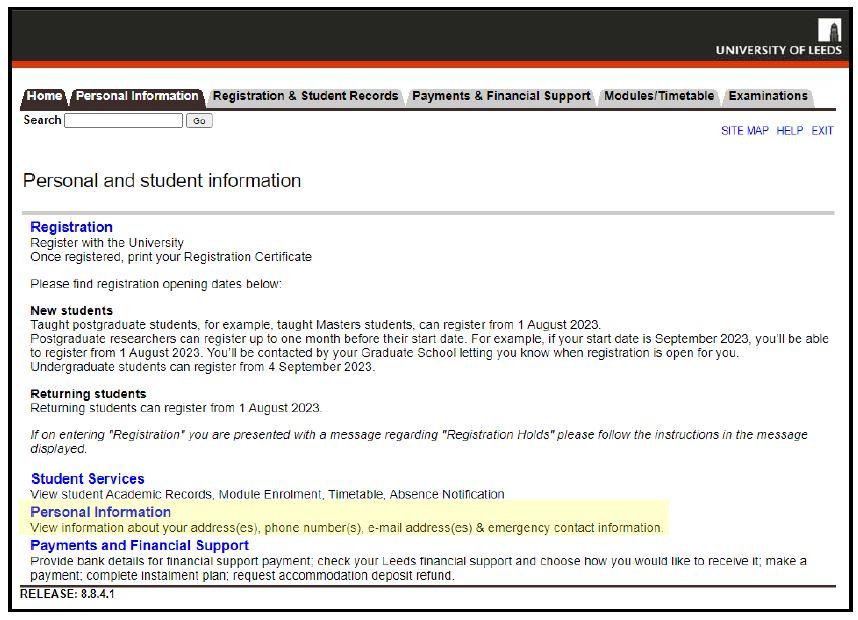
Select View Address(es), phone(s) and emergency contact(s)
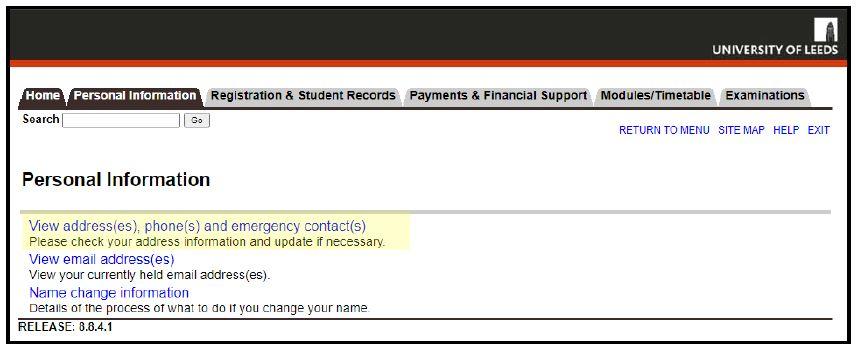
You will now be able to view the Permanent Home address we hold for you.
If you want to use a different address for documents
If you prefer us to use a different address, if we need to send you any documents, you can enter a Degree Certificate address and telephone number via the Student Services Portal by following the instructions below. You can also check and update your personal email address via the same Portal. Please note that we are not able to change an address once your documents have been posted.
Select Personal Information from the list.
Select View Address(es), phone(s) and emergency contact(s)
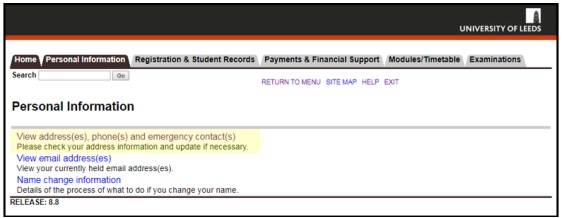
At the bottom of the page, select ‘Update Address(es), Phone(s) and Emergency Contact(s)
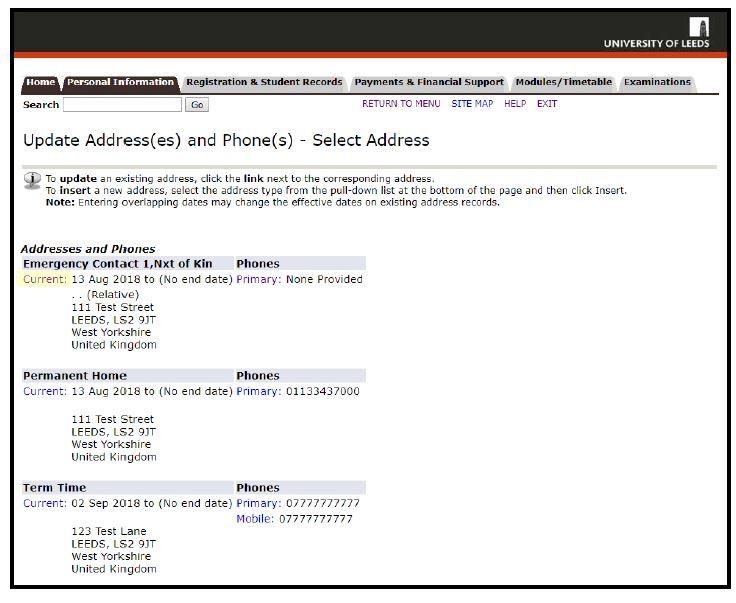
Select ‘Degree Certificate’ from the drop-down box at the bottom of the page.
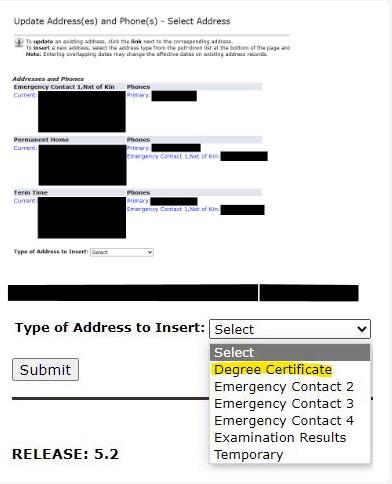
Enter your address details in the text boxes provided, or use the address tool to search for an address (UK addresses only).
Please make sure you complete as many fields as possible.
- Address Line 1, City, Post Code/Zip Code, Nation and Main Contact Number are required fields.
- If you are entering an address outside the UK which does not have a valid post code/zip code, please enter a full stop “.” in the Post Code/Zip Code field.
- If your address contains many lines, please try and ensure you spread these out these across the Address Line 1, 2 and 3 fields rather than typing all in the Address Line 1 field.
- The City field is mandatory, so you should enter the name of your city, town or village. If you don’t live in a city, town or village, a region or province can be entered in this field.
- For example, if your address contains a house number and street name, these should be entered in Address Line 1. If your address contains a flat/apartment number, building number or name and a street name, please enter the flat/apartment number and building number/name in Address Line 1 and the street name in Address Line 2. If your address contains a region, province and/or a state, please enter these in Address Line 3.
- Our system can recognise non-Roman characters, which means that if, for example, your address is in China, you can enter your address in Chinese characters.
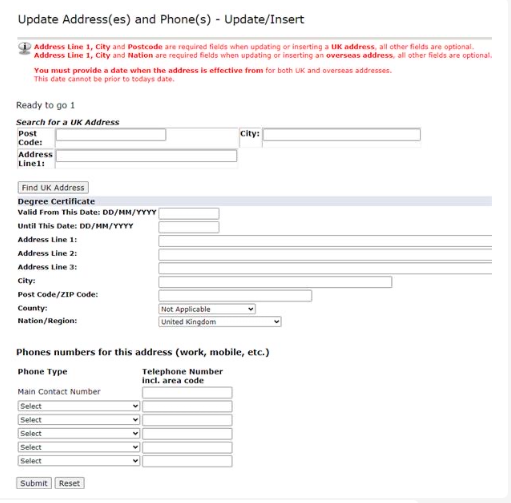
I’ve finished my course and am unable to access the Student Portal to update my address. What do I need to do?
If you have already finished your course you should have access to update your details for a period of 60 days after your award.
If you no longer have access, please contact the Student Information Service to provide your personal email address, phone number and address for us to deliver any documents we need to send to you.
Can I order additional copies of my documents?
Your degree certificate and transcript are unique documents.
Please visit our Transcripts and Statements page for further details on how to apply for additional copies of your transcript.
If your original degree certificate is lost, or you need to apply for certified (stamped and signed) copies, please visit the replacement certificates and certified copies page.
Can you send my digital certificate or document to another University or employer?
Prospective employers, sponsors and other institutions can verify your award via our Hedd portal.
Please visit our Transcripts and Statements page for further details on how to apply for additional copies for a third party.
Who should I contact if I have any further questions?
If you have any questions regarding your degree certificate, please contact the Student Information Service. Remember to include your student ID number if you send any emails.