How to complete your identity check
If you're a new student, you'll need to complete an online identity check. Find out what you will need and how to complete your online identity check.
Every new student attending the University of Leeds must complete an online identity check; this includes students who are starting a new programme of study at the University, such as students moving from undergraduate to taught postgraduate level.
By completing the online identity check, you are proving to the University of Leeds that you have the right to study at this University. For students receiving a student loan, it will also mean the University can confirm your attendance to the Student Loans Company, when you have completed both online registration and the online identity check.
Online identity check documents
All students will need to provide:
- their student number
- a passport style photograph
- scans or photographs of their identity documents
When completing the online identity check form, students will be asked for the required documents depending on the answers they provide. To find out more about the documents required, please see our what you will need to register webpage.
When to submit your online identity check documents
UK and Ireland students: You can complete this from 30 days before your official start date, or when you are able to start your online registration.
International students (including EU/EEA/SWISS students): You must have arrived in the UK in order to complete the online identity check form. You can complete online registration in full, before arriving in the UK. You should submit your identity check documents as soon as possible after arriving in the UK.
How to submit your identity check documents
You need to use your University of Leeds username and password to access the online identity check form. If you haven’t already done so, set up your IT account by following the guidance for ‘Activating your IT account’ on our How to Register .
When you have photographs or scans of the required documents, upload them to our online identity check service.You can also use this QR code to access the form from your smart phone:
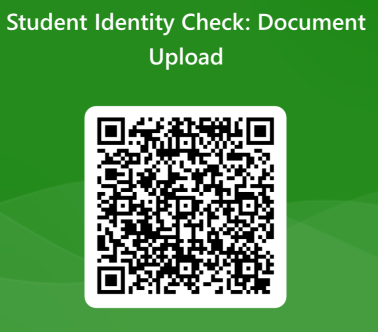
Scan this QR code with your smartphone to open the online identity check form.
Issues accessing the online identity check form?
The online identity check system is designed using a Microsoft Form. You might see a ‘You do not have permission’ error when you try to open the form. This is caused by already being logged into another Microsoft Account on your device. To access the online identity check form, you must be logged in with your University of Leeds Microsoft account.
If you see a ‘You do not have permission’ error when you attempt to open the form, please follow the instructions below to fix this:
- Open www.office.com
- Click on your initials/photo on the top right of the page and click sign out
- Close the browser that you are using
- Re-open the browser and go to www.office.com and log in using your University of Leeds email and password
- Then re-open the Online Identity Check Form.
If this solution doesn’t fix the issue, you should try using a private browsing window to access the form.
What happens when you have submitted your identity check documents
University staff will process the documents and will contact you by email if they need to obtain any additional information. If no further information is needed:
UK and Ireland/EU/EEA/Swiss students: You will receive an email invitation to book a time to collect your Student Card. The booking is done through EventBrite.
If you have also completed online registration, and have an approved Student Loan, a notification will be sent from the University to the Student Loans Company to allow any support or payments to be released on your scheduled payment dates.
International students: If you need to collect your BRP from the University of Leeds, you will receive an email invitation to book a time to collect your Student Card and BRP. This invitation will be sent after the University has received and processed your BRP, and this has been checked against the documents you have uploaded in your online identity check. It can take around a week for your BRP to be processed after it reaches the University, so do not worry if you don’t receive an invitation straight away; please be patient.
If you are an international student and you do not need to collect your BRP from the University (because you have collected this somewhere else in the UK), or if you are not studying on a Tier 4/Student visa, you will receive an email invitation to book a time to collect your Student Card only.
Students not based on campus
You can apply for your student card remotely if your programme is a distance-learning programme (online only), or if you are a part time learner.
Student card
The student card is not a requirement for completing registration, but you have the option of booking an appointment to collect one. Collection of student cards will be on campus, and you need to have submitted your identity check documents before you will be invited for an appointment to collect a student card. You can find out more on our student card webpage.
If you need to collect a BRP at the University, this happens at the same time as collecting your student card.